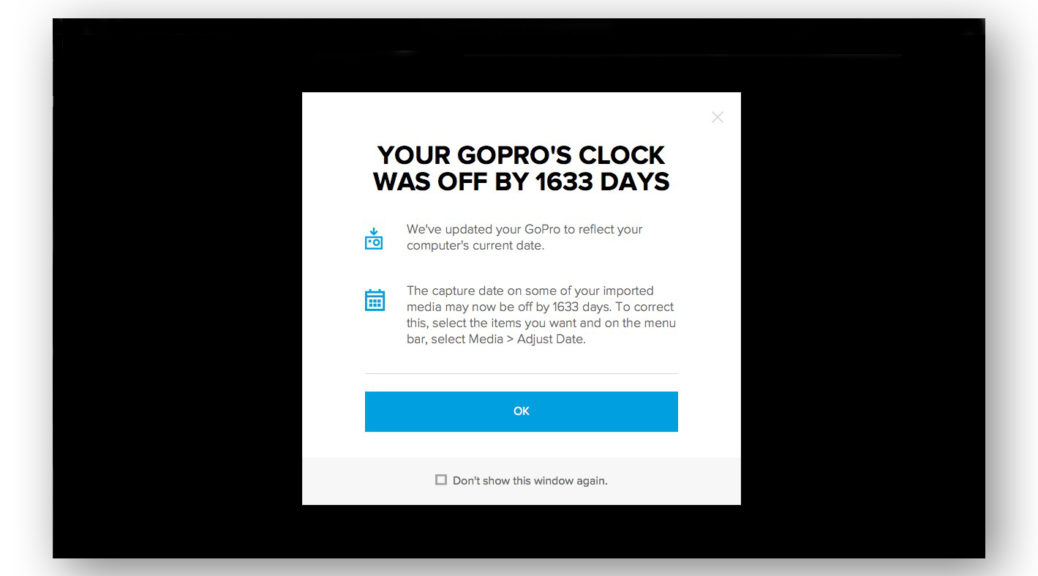I USE APPLE’S Final Cut Pro X for video editing. FCPX is pretty good at synchronizing multiple cameras based on the audio. However, when I do video in gliders or airplanes the audio can vary widely depending on whether a camera is connected to the airplane’s audio panel or I use an external microphone or just the built in microphone for “ambient sound.”
When audio fails to provide good cues for synchronization, the system tries to use clock info to sync. Working professionals use a “time code” setup to make this work. I don’t have fancy/expensive equipment like that!
Imagine two of three cameras have the right date and the third thinks it’s 2013. That’s not gonna work!
The clock memory in a GoPro camera is volatile – when the battery is dead or removed for too long, the camera resets itself to some date several years ago. Imagine two of three cameras have the right date and the third thinks it’s 2013. That’s not gonna work!
Before I go do a flying video with multiple cameras, I have gotten in the habit of doing three things: I charge all the batteries, whether in the camera or spare; reformat the Micro SD Card so all its space is available; and I connect each camera to the GoPro Quik software on my iMac. This automatically sets each camera to the computer’s clock. Perhaps they are not set to the nanosecond of each other, but it’s pretty close. Much better than being five years off!